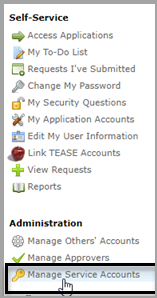
Once you have requested access and been approved for Service Account Manager status, you can manage service accounts for your organization. When you are approved, you will get an profile change notification email. Log out and log back into your TEAL account.
Note: |
You must log out of TEAL and log back in to see this Manage Service Accounts link. |
To Manage Service accounts, on the Home page under Administrator, click the Manage Service Accounts link, as shown in the following screenshot:
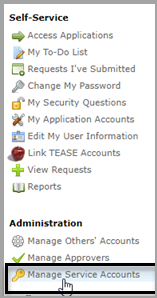
Clicking Manage Service Accounts link opens the Manage Service Accounts tab, as shown in the following screenshot:
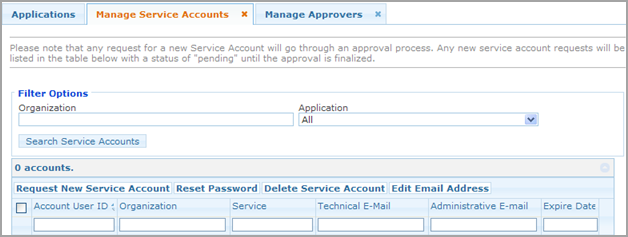
From this page you can do the following:
Note: |
Service accounts passwords are valid for one year. If you have Service Account Manager status, you will receive messages during the last month before account passwords expire reminding you to reset your service account passwords in order to maintain access to the web services. |