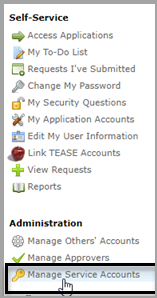
As a Service Account Manager, you can work with service accounts created by any other service account manager. To view service accounts, complete the following steps:
On the Home page, under Administration, click Manage Service Accounts, as shown in the following screenshot:
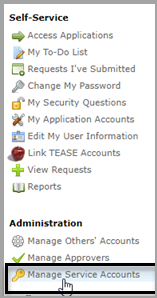
The Manage Service Accounts tab opens, as shown in the following screenshot:
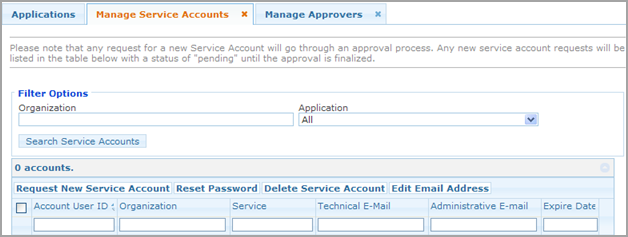
If you have access to more than one organization, select the appropriate organization from the menu.
Under Application, leave the menu set at All to find all accounts, or select the name of the specific web service accounts.
Click Search Service Accounts, as shown in the following screenshot:
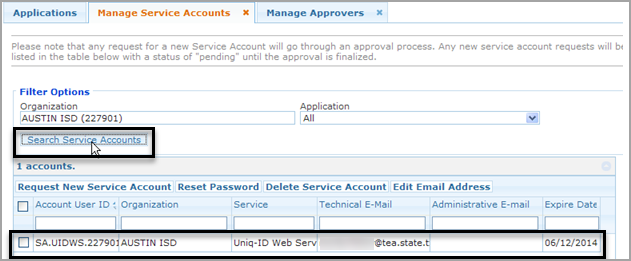
The results appear in the bottom pane, as shown above.
From this view, you can select an account to change or delete the account password, or you can request a new account.