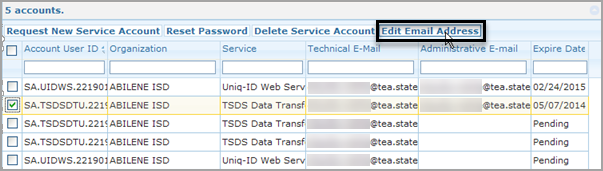
If the email address for the person associated with the service account changes, you can edit it. To edit the email address, complete the following steps:
On the Home page, under Administration, click Manage Service Accounts.
Use the Filter Options to view the service account, as instructed in Searching for Service Accounts.
Select the account.
Click Edit Email Address, as shown in the following screenshot:
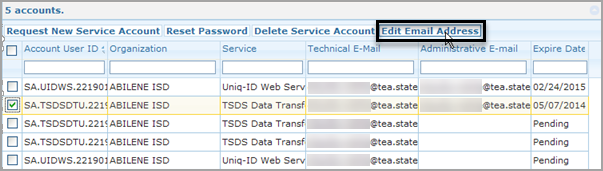
The Edit Email Address dialog appears, as shown in the following screenshot. Edit the technical email address or the administrative email address as needed.
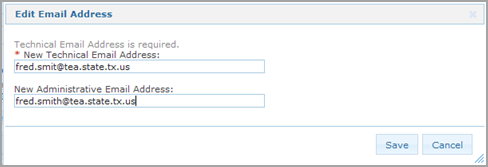
Click Save.