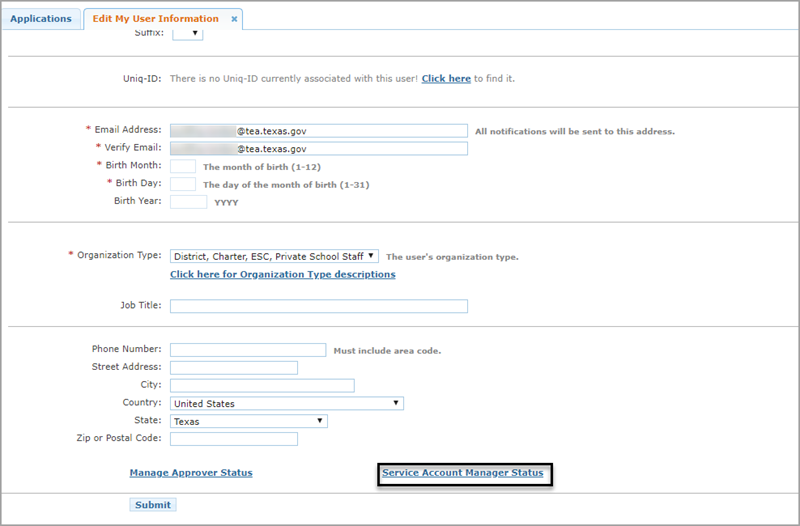
Some TEA applications require access to a Service Account. For security purposes, it is necessary to authenticate each web service and data transfer utility through the use of a TEAL service account with a password. In order to request a service account, your organization must have at least one employee with a Service Account Manager status. An employee with this status can create and manage service accounts in TEAL; however, these accounts do not provide access to TEAL, only to the Data Transfer Utility and various web services for TEA applications. Once the person with the service account management status requests a service account, a machine-generated login is produced for the TEA system to use.
Complete the following steps to request a Service Account Manager status, so that you can create and administer service accounts:
On the Home page, under the Self-Service pane, click Edit My User Information.
At the bottom of the page, click the Service Account Manager Status link, as shown in the following screenshot:
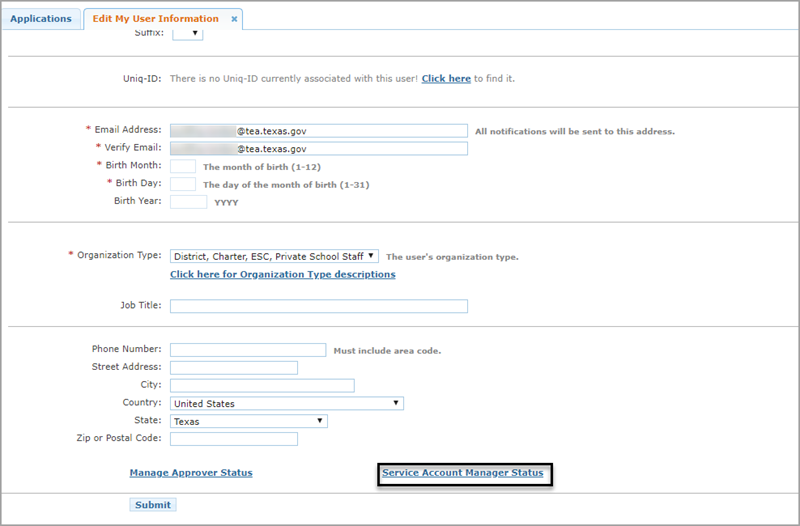
The Current Service Account Manager Status view appears. Click Request Service Account Manager Status, as shown in the following screenshot:
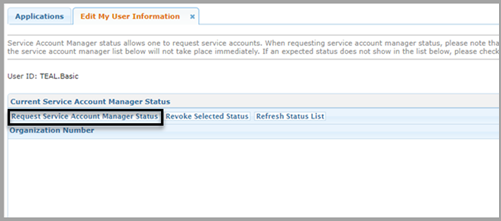
Begin typing the name of your organization and click in the box to select the organization from the pull-down menu, as shown in the following screenshot:
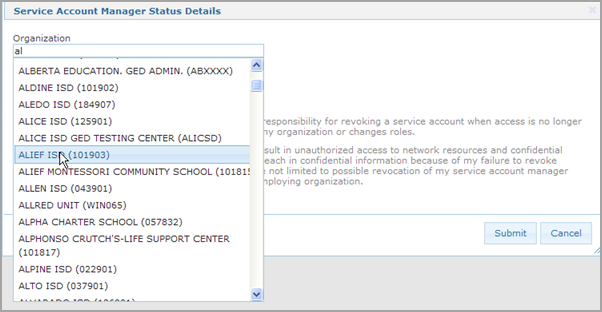
Click Submit. If your request is successfully submitted, a message appears in green at the top of the page. This request is routed for approval to the organization approver for the organization for which you requested access. The approval process used is the same as for a service account request.