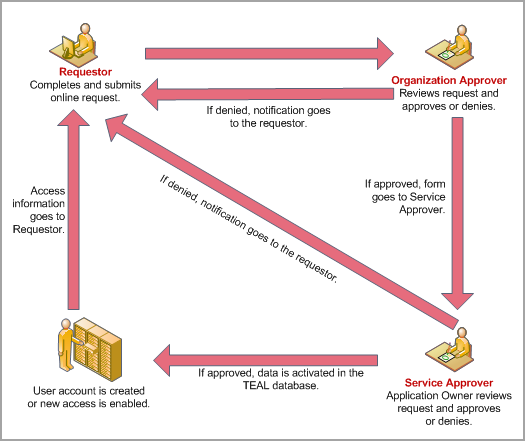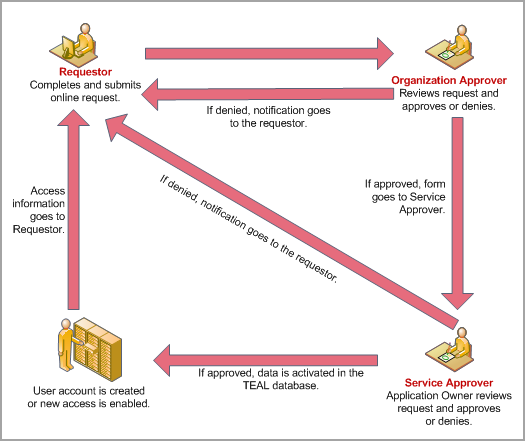
The Texas Education Agency Login (TEAL) application is your security gateway to TEA web applications and resources. This portal allows you to request secure access to TEA applications and to manage your user account information.
TEA applications provide access to student records, educator records, school financial data, and other information that must be kept secure from unauthorized access. Access to TEA applications must be authorized by TEA and protected to secure important data.
Roles in Obtaining Application Access
TEAL has self-service features that allow you to do the following:
Self-register for a TEA account
Request application access
View the status of requests
Respond to requests submitted by other users, if you are an approver of requests
Manage a profile of your identifying information
Request and automatically receive a forgotten password
Request and automatically receive a forgotten username
Change your password
Maintain and change security questions for use with requests for a forgotten password or username
All access to TEA web applications must be reviewed by at least two approvers. There are three roles involved in obtaining access to TEA applications protected by TEAL:
Requestor: submits access requests for applications protected by TEAL. A Requestor could be a teacher, school administrator, education service center (ESC) staff member, administrative or technical staff member, TEA staff person, or any other member of the educational community.
Organization Approver: provides the first line of approval for obtaining access to applications. An Organization Approver is a member of the requestor's organization who approves access to protected TEA applications that are used within that organization. An organization can have different types of approvers:
Primary Approvers have the primary responsibility for approving requests for an organization. There can only be one Primary Approver for an organization.
Users can submit requests to be Alternate Approvers to back up Primary Approvers. There can be more than one Alternate Approver for an organization.
Note: |
Alternate Approvers for independent school districts must submit school board meeting minutes that authorize delegation of Primary Approver authority to TEA's Computer Access team. For more information, refer to the TEAL Quick Reference for Organization Approvers, available on the TEA web site. |
Users can submit requests to be Limited Approvers, who may approve requests for access to specific applications for an organization.
Service Approver: provides the second line of approval for obtaining access to a specific application. A Service Approver is the TEA owner of an application. At TEA there is usually more than one Service Approver for a particular application.
Users can submit requests to be backup service approvers to help support requests for access.
Service Account Manager Status: provides access to create and manage service accounts for some web services. These accounts are applied for and managed in TEAL but do not provide access to TEAL applications, just to the web services needed for various TEA applications. They also follow a different approval process than other requests. See the topics in Managing Service Account Access in this Help system for more information.
Note: |
In addition to these roles, each application has its own roles and privileges to permit differing levels of access to information within that application. Consult the Help for your application for a description of those roles. |
When a state, district, or nonprofit employee or other user needs access to a TEA web application protected by TEAL, the request that user submits is routed for verification and approval to the designated approver at the local organization. After approval, the request is routed to the TEA application owner for final approval.