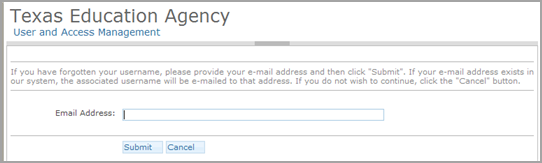
If you forget your user name, you can ask for a reminder.
Open a web browser and go to the TEAL login page.
Click Forgot your username? directly below the boxed-in area. The following appears:
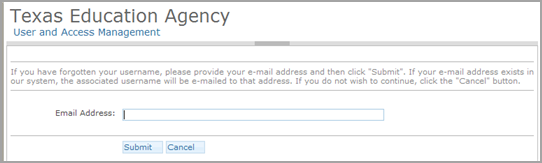
Type your e-mail address. This address must be the same one associated with your user ID; otherwise, the system will not be able to identify your ID.
Note: |
If you no longer receive email at that address, click Cancel to exit. File a request with the TEA Help Desk to get your new email address associated with your TEAL account. |
Click Submit. The system will email you your user name.