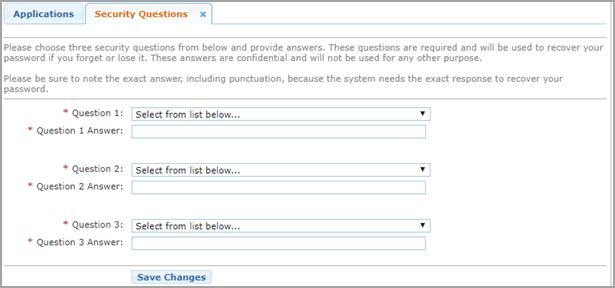
You can change the three security questions that you selected when you first requested an account, and you can change the answers to the questions.
The Security Questions tab opens, as shown in the following screenshot:
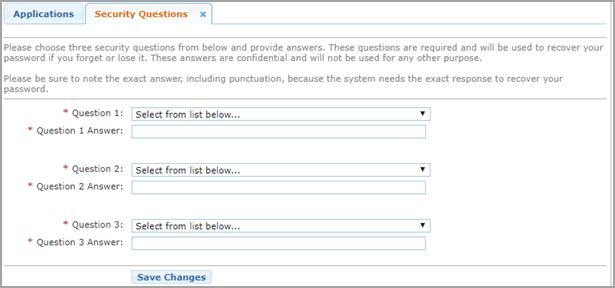
Type answers for the questions. Remember that the questions must be answered exactly the way they are typed.
Click Save Changes.